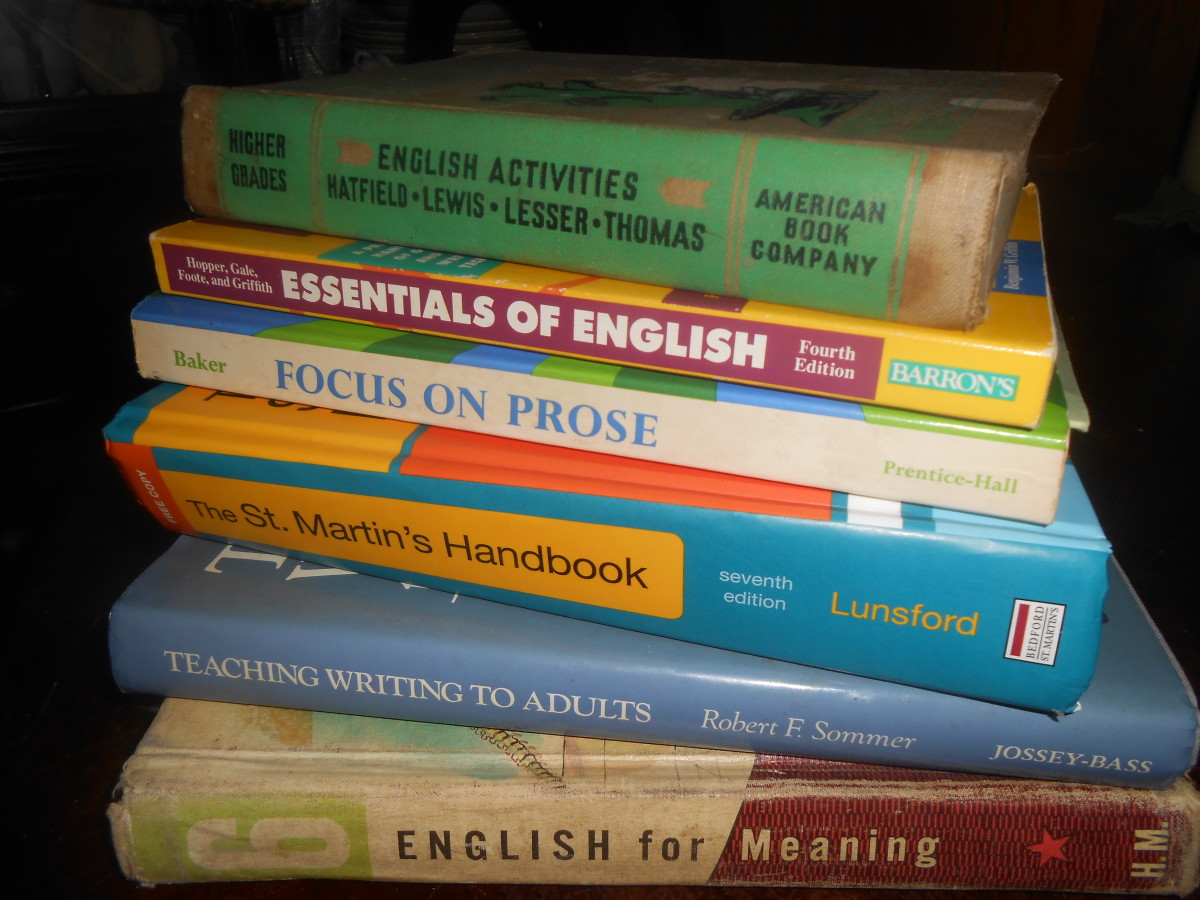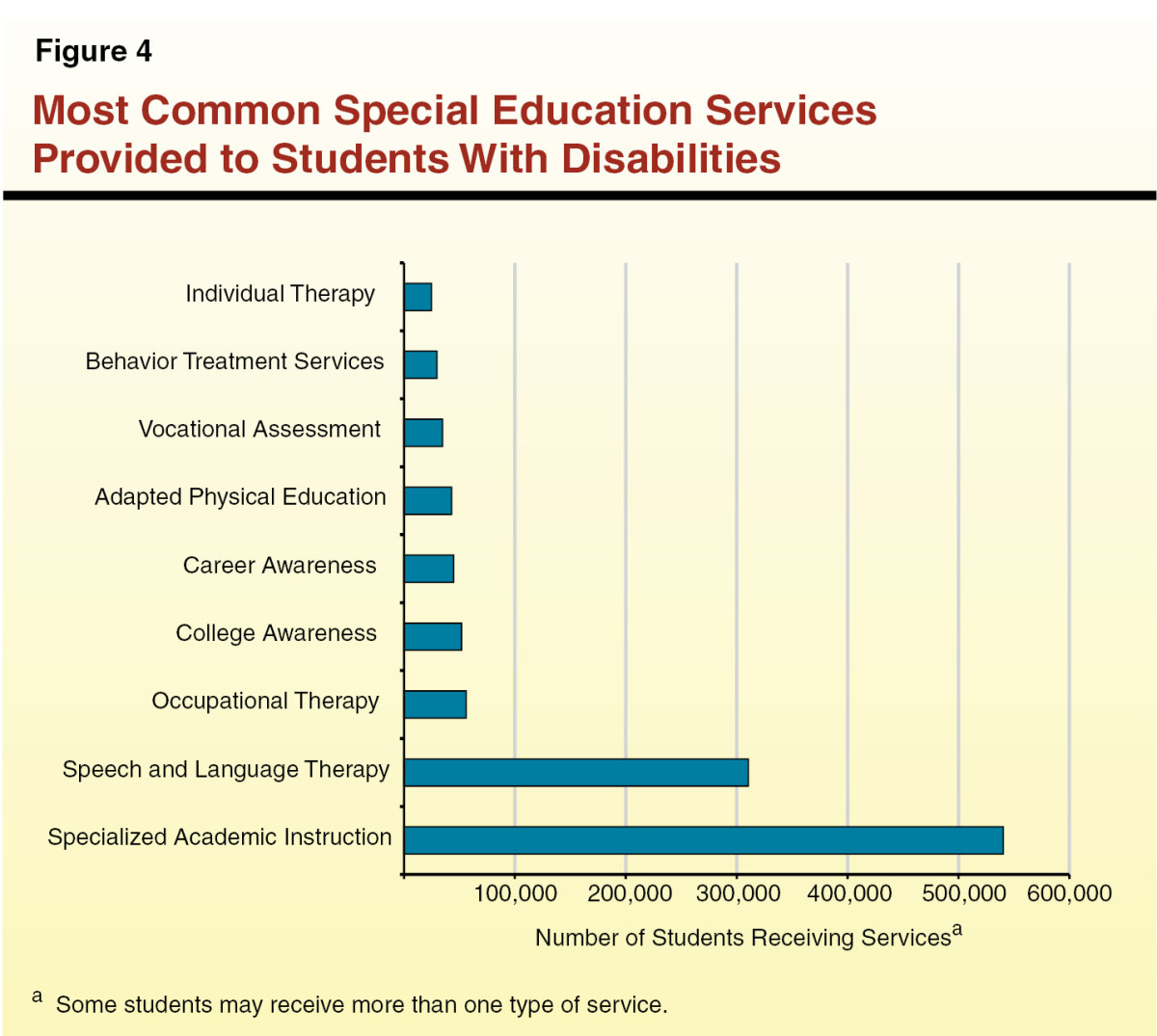20 Tips for Teachers While Handling Students With Low Vision in Regular Classrooms
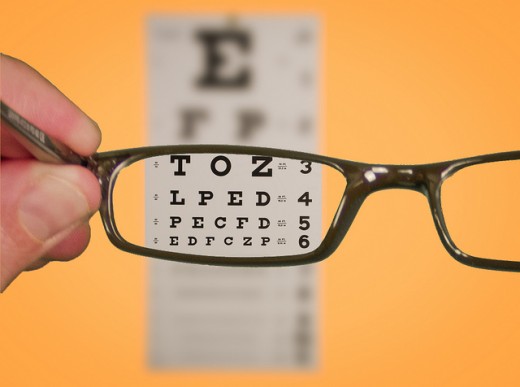
Facilitating mainstreaming of children with low vision
With the integrated education proliferation in schools, the number of children with low vision has increasingly been benefiting from regular schooling. Each low vision child has different residual vision and way of seeing. It is the duty of the teacher to address to the individual needs of each student to enable him/her to use residual functional vision and get maximum benefits out of regular class room teaching.
Are needs of children with Low Vision different?
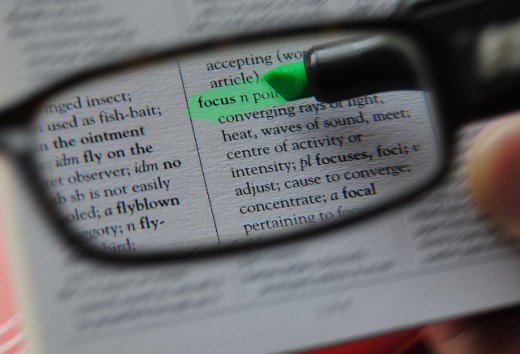
Being the primary learning modality for most of the children, our traditional education strategies are based on vision. However, educational goals of the visually impaired students are the same as those of their sighted counterparts. Partial loss of vision will necessitate some adjustments in the regular classrooms and additional inputs by the teachers to compensate that loss and help them achieve the same level of learning. In order to accomplish the goals of social competence, effective communication, employability and self-independence, it is imperative to support the low vision children by providing them with congenial learning atmosphere in the regular classrooms, suitable assistive devices and aids and individualised instructions by the teachers.
Tips for Seating Arrangements

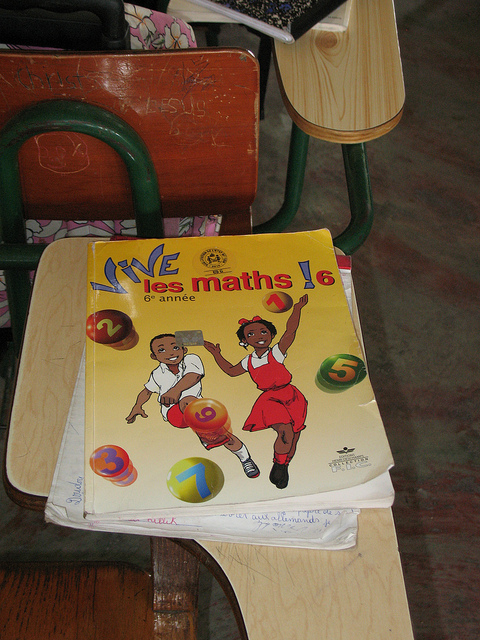

1. A low vision child may not feel comfortable with the seats used in regular schools. The student should have a desk with provisions to adjust height and angle of surface.
2. In case it is not possible to provide such a seat a reading stand may be fixed on the top of the desk. This may be an inexpensive alternative and serve the purpose of an adjustable seat.
3. As far as possible low vision children may be positioned in the front row. This seating arrangement may ensure availability of the teacher and the board at a closer distance.
4. Size of the desk is also important. Normally, children with low vision may have large print books or even Braille books which are quite voluminous. Additional space may be required for items like Braillewriter, magnifiers or some other material as per requirement. Suitable area should be available on the desk top and for storage of these items.
Tips for Illumination



5. Most of the students with low vision may require increased light, but it may vary from student to student and medical record may help in deciding the needs of each student. The working surface may be as per requirements of the student and glaring must be minimized. Even a tablecloth can be helpful in reducing the shine on the table top. Some of the students may require more light and providing them a table lamp could be one option.
6. Hand preference has to be kept in mind while deciding the direction of light. Light should come from the above and over the right shoulder for the right-handed children. And it should come over the left shoulder for the left-handed children.
7. Children who are very sensitive to light may be positioned in area with reduced light. Wearing tinted glasses is also one of the options to reduce light sensitivity. This helps to avoid visual fatigue.
8. In addition to proper lighting a good visual environment with colour contrasts can be conducive to comfortable eye-work conditions in the classrooms.
About Chalkboards/ Projectors
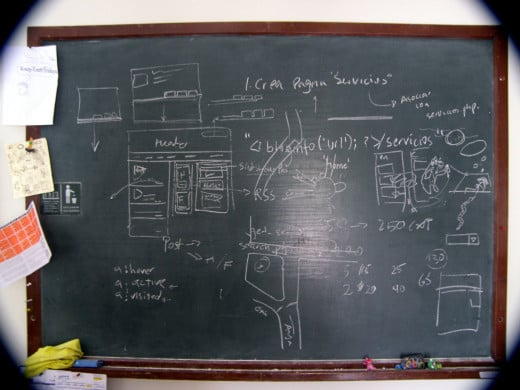


9. A slate board with gray-green colour, in place of usual black, would be a good choice to reduce glare. Soft white chalk would offer more contrast on these boards.
10. Maximum contrast is available when the board is kept clean. Normally, use of aerated rubber erasers minimises the amount of dust on chalk boards.
11. Limited amount of information should be written on the boards. The board should be free of clutter with large and clear information on it and preferably be on the eye level of the children.
12. Using overhead projector will have an added advantage of writing in large letter size or projecting the letters in larger size. Also certain words can be highlighted or presented in different colours.
Display Arrangements

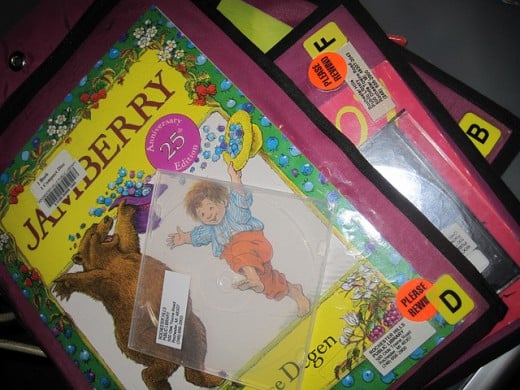
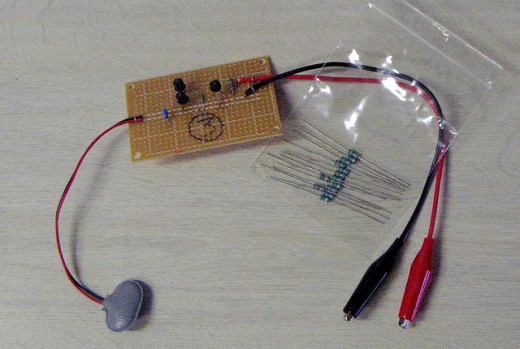
13. Many educational aids are displayed in modern class rooms. The displays can be away from the windows so that glare does not strain the child.
14. The items displayed should be touchable and colourful. Contrasting combinations like purple on yellow or yellow on black, green or blue may be used.
15. Children can enjoy viewing such items from close when displayed at eye level, easily approachable and uncluttered.
On Teaching Issues
16. Students with low vision may require different educational material like large print books, audio books and special exercise books which may not always be readily available. These need to be ordered or prepared in advance. Teachers need to do advance planning. Modern e-learning gadgets with suitable provisions of magnification and adjusting contrast may be encouraged.
17. Gesturing and other visual clues in the classroom may not be registered by the low vision students properly. It is important to speak while writing on boards or communicating.
18. In a regular classroom the major channels of learning are visual and auditory. Kinaesthetic and tactile experiences must also be encouraged by exposing low vision children to concrete every day life objects to the extent possible.
19. In view of some limitations imposed by low vision, suitable modifications may be required in certain activities like science practical and physical education or sports to improve participation by such children.
20. Similarly, adjustments in time limits, quantum of work and freedom of mobility to different corners of the classroom including board must be provided to make the student to feel at ease with classmates.
Enlighten me about your viewpoint on Mainstreaming
Do you think children wth low vision can benefit from instructions in regular classrooms?
Conclusion
Mainstreaming children with disabilities (including children with low vision) has been tried out successfully in many advanced countries. However, certain reservations about its success are still voiced in many parts of the world. Apart from other factors, the training of teachers handling such children is considered to be of paramount importance. If special needs of the low vision children are not addressed properly, it may sometimes prove to be a frustrating experience.